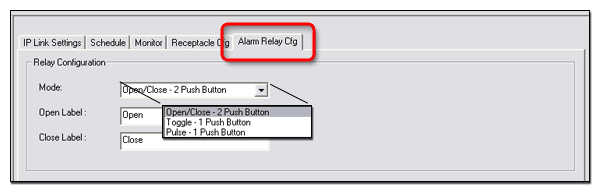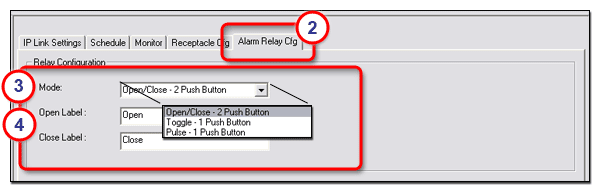Mode Options
The button labeling options in the Relay Configuration window differ depending on which mode was chosen in step 3 above.
Open/Close
- 2 Push Button
In this configuration there are two distinct buttons created for the
GlobalViewer interface, with two separate button labels. One
button provides the relay open condition, and the other button provides
the relay closed condition.
|
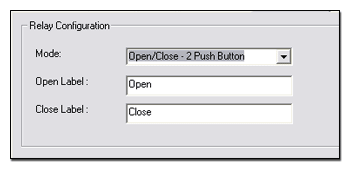
|
Toggle -
1 Push Button
In this configuration, there is only one button that acts as a toggle
switch. The first press closes the relay, and the next press opens the
relay.
Enter the desired button label in the Toggle Label
field. |
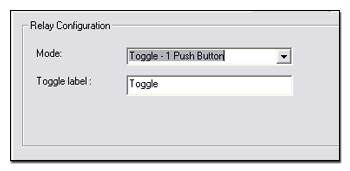
|
Pulse -
1 Push Button
In this configuration there is only one button that closes the relay
for the duration of time selected in the Pulse Time
field.
Enter the desired button label in the Pulse Label
field.
|
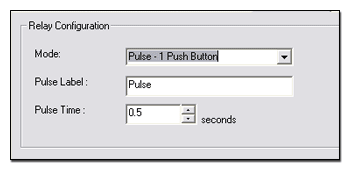
|