


|
The Relay Configuration tab is used to:
|

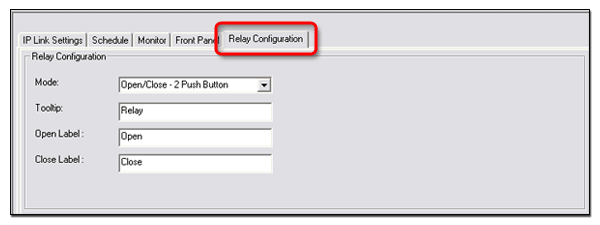

|
To configure an IPI 201 or IPI 204 relay:
|
|
|
If Open/Close - 2 Push Button is the selected mode, then:
|
|
|
If Toggle - 1 Push Button is the selected mode, then:
Note: This button refers to the button that appears in GlobalViewer to represent the relay. |
|
|
If Pulse - 1 Push Button is the selected mode, then:
Note: This button refers to the button that appears in GlobalViewer to represent the relay. |
|