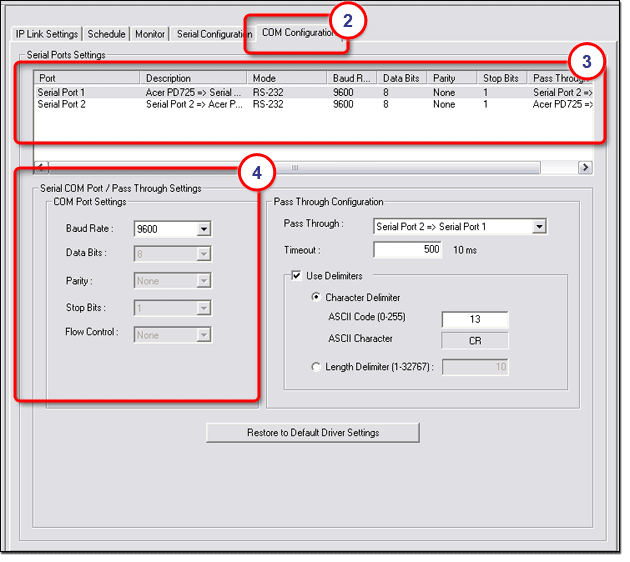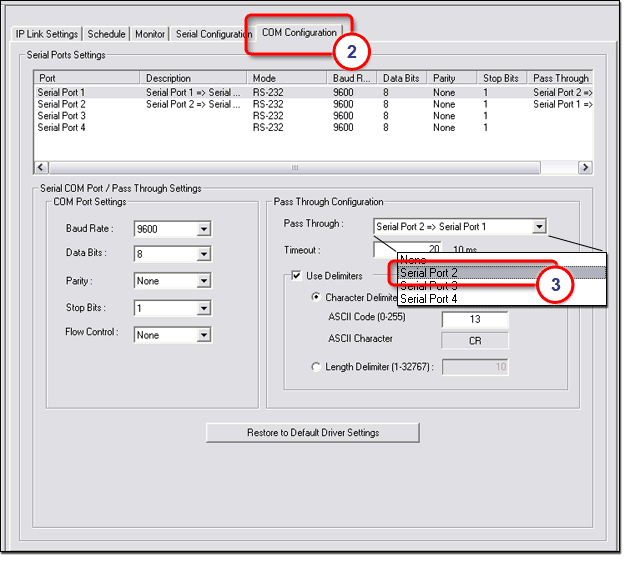Example
You can connect
an IPL T S4 between an MLC 206 and a projector, with the MLC 206 connected
to serial port 1 and the projector connected to serial port 2. This
allows you to remotely control both the
MLC 206 and the projector.
If you then connect serial port 1 and serial port
2 using the
Pass Through drop-down list, you have made a connection between the MLC
206 and the projector, so that the existing MLC 206 can continue to send
control commands to the projector.
The Pass Through Configuration
settings include:
Pass
Through – This
drop-down list allows you to select which pair of serial ports to connect
using the pass-through option. Timeout
– Identifies
the length of time the IP Link device waits for a response from the connected
A/V device before it will stop waiting and looks to another port for communication
signals. If the Use
Delimiters box is unchecked, response wait time will always
be dependent on the timeout value.
If the Use Delimiters
box is checked, the IP Link device first waits for a delimited
response, and if none arrives within the allotted timeout
period, the IP Link device stops waiting and looks to another port
for communication signals. The timeout
value is set in units of 10ms. A value of
100 would be
100 x 10ms = 1 second. Use
Delimiters –
Delimiters are characters that indicate the end of a command to or a response
from a device. There are two types of delimiters:
character, where a specific ASCII character (such as CR)
indicates the end of a command or response; and length, where a specific
length string of characters indicates the end. In
this screen, you are only concerned with the response delimiters from
the A/V device that is connected to the IP Link device. Here,
you indicate whether the IP Link device should expect a Character-delimited
response, or a length-delimited response. In the
majority of configurations, the device driver sets the delimiter option,
and you do not have to adjust it.
|