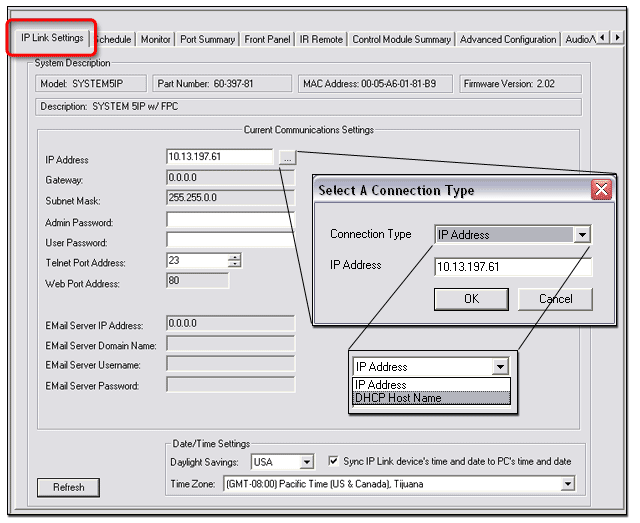|
The main function of the IP Link Settings tab is to display the device characteristics, such as model, part number, MAC address, etc. Most of the fields in this screen are populated from the device and cannot be edited. The IP Address field is populated during the Add Device process. If the IP address of the device changes, the new IP address must be entered here so that Global Configurator can communicate with the device via its new IP address. If the device has been assigned passwords, those passwords must also be entered in this screen so that GC can connect to the device. Note: The IP Address, Admin Password, and User Password fields must match the current communications settings of the device for GC to connect to it. The IP address, admin password and user password cannot be changed on the device by changing their respective fields here. Use the Select a Connection Type flyout screen to change the IP Address field, or to select a DHCP Host Name type of connection. A device must have an admin password if it has a user password. The Email Server fields are populated by the device and report the respective communications parameters the device uses to connect to the e-mail server. The Date/Time Settings fields on the IP Link Settings tab will change the date and time settings on the device when the GC file is built and uploaded to the device. See Build All Configurations for more information. The Refresh button refreshes the entire screen with information populated from the device. |