


|
The Extron IR 402 is an optional handheld device that
provides infrared (IR) remote control of the:
Because you have many choices for the input / output devices connected to your A/V network, the IR 402 Remote Control DISPLAY, DVD, and VCR buttons are non-functional until you have selected a device driver for each input / output device and configured the Button Operations in the IR Remote tab of Global Configurator. These general rules apply to configuring the buttons:
|
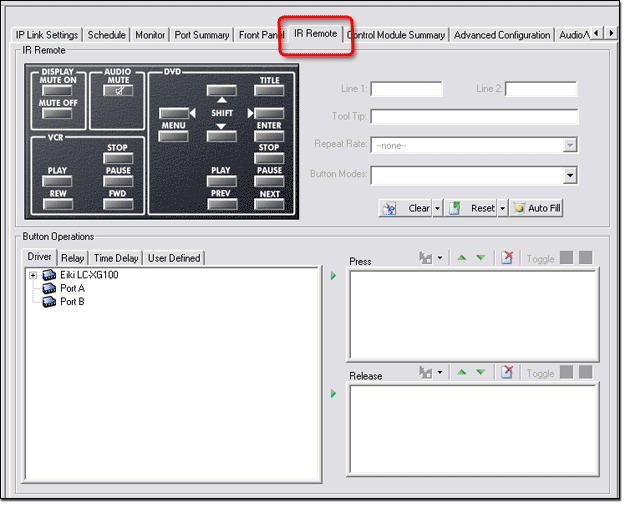
|
To configure an IR Remote button:
In the example below the Play function is associated with the PLAY button in the DVD device driver. If the IR 402 handheld remote control is pointed at the System 5 IP and the DVD PLAY button is pressed, the DVD player connected to the System 5 IP serial port will begin its play function. A red triangle in the top, left corner of the affected button (1) indicates that the button has been configured. Note: All of the DISPLAY, AUDIO, VCR, and DVD button functions must be configured here in the IR Remote tab for them to be operational. |
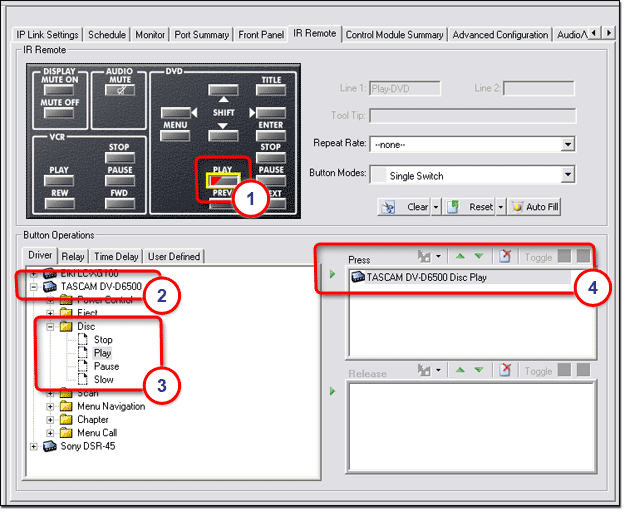
|
The Relay, Time Delay, and User Defined tabs of the Button Operations section, allow you to add secondary button operations to each button. For more information see: |