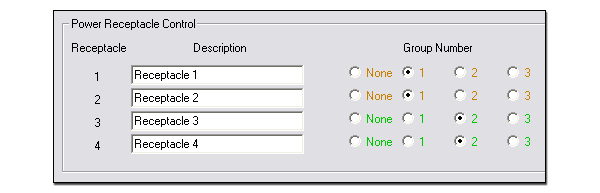|
The Receptacle Config tab is
present when an IPL T PCS4/4i is selected in the IP Link This tab is used to group receptacles together. Those that have been grouped together can be switched on and off with the same pushbutton switch. For example, if receptacles 1 and 2 are placed in group 1 together, they will both respond to power on or off commands from either pushbutton switch 1 or 2 on the front panel. |

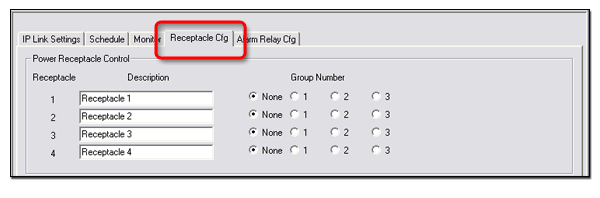

|
To group receptacles:
In the example below, Receptacles 1 and 2 are placed in Group 1, and Receptacles 3 and 4 are placed in Group 2. |