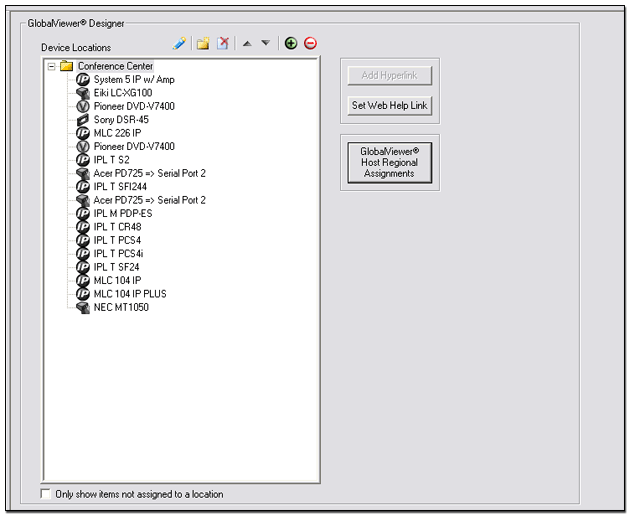|
There are three tabs at the top of the IP Link |

GlobalViewer® Select this tab to display the GlobalViewer Tree (see
below) in the right pane. Devices that are copied
from the IP Link Tree window (left pane) to the GlobalViewer Tree window
(right pane) are viewable and configurable using the See Overview of GlobalViewer for more information. |
|